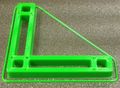Forskjell mellom versjoner av «Caterpillar 3D printer»
m (→Historikk: correct the date) |
(→Historikk: OctoPi 0.18.0 and OctoPrint 1.8.6 is in) |
||
| Linje 23: | Linje 23: | ||
== Historikk == | == Historikk == | ||
| + | ; 2022-12-27 : OctoPrint - updated to OctoPi 0.18.0 / OctoPrint 1.8.6 by writing the image to a re-used microSD card. Configuration: | ||
| + | <code>/boot/cmdline.txt</code> - removed serial console. After: | ||
| + | <pre> | ||
| + | pi@caterpillar:~ $ more /boot/cmdline.txt | ||
| + | console=tty1 root=PARTUUID=c5fd6838-02 rootfstype=ext4 elevator=deadline fsck.repair=yes rootwait | ||
| + | </pre> | ||
| + | <code>/boot/confug.txt</code> - added these lines to the '[all]' section | ||
| + | <pre> | ||
| + | dtoverlay=pi3-miniuart-bt | ||
| + | force_turbo=1 | ||
| + | over_voltage=8 | ||
| + | </pre> | ||
| + | the lines <code>start_x=1</code> and <code>gpu_mem=128</code> were already there. [[Bruker:Tingo|Tingo]] ([[Brukerdiskusjon:Tingo|diskusjon]]) 27. des. 2022 kl. 16:58 (CET) | ||
| + | |||
; 2022-12-22: OctoPrint - did a backup. [[Bruker:Tingo|Tingo]] ([[Brukerdiskusjon:Tingo|diskusjon]]) 22. des. 2022 kl. 19:13 (CET) | ; 2022-12-22: OctoPrint - did a backup. [[Bruker:Tingo|Tingo]] ([[Brukerdiskusjon:Tingo|diskusjon]]) 22. des. 2022 kl. 19:13 (CET) | ||
Revisjonen fra 27. des. 2022 kl. 16:59
Caterpillar er en Original Prusa i3 MK3S[1], kjøpt som byggesett fra Prusa Research[2].
Undersider: bygging,
Bruk: se siden 3D printing.
Om printeren
Her skal det stå litt om printeren.
- nozzle: 0.6mm
- Hostnavn:
caterpillar.local
Kalibrering
Den innebygde "first layer calibration" som du kan starte fra frontpanelet virker kun dersom printeren har 0.4 mm nozzle.
Kalibrering må derfor gjøres manuelt, ved å lage et kalibreringsprint (eksempel: en plate som er 75mm x 75mm og så høy som du vil at første laget skal være (eksempel: 0.2 mm)), slice denne i PrusaSlicer med innstillinger for rett printer og med korrekt laghøyde, for så å justere "live adjust Z" mens du printer.
Firmware
Firmware version: 3.10.0-4481
OctoPrint
- OctoPrint: 1.7.2
- OctoPi: 0.17.0
Historikk
- 2022-12-27
- OctoPrint - updated to OctoPi 0.18.0 / OctoPrint 1.8.6 by writing the image to a re-used microSD card. Configuration:
/boot/cmdline.txt - removed serial console. After:
pi@caterpillar:~ $ more /boot/cmdline.txt console=tty1 root=PARTUUID=c5fd6838-02 rootfstype=ext4 elevator=deadline fsck.repair=yes rootwait
/boot/confug.txt - added these lines to the '[all]' section
dtoverlay=pi3-miniuart-bt force_turbo=1 over_voltage=8
the lines start_x=1 and gpu_mem=128 were already there. Tingo (diskusjon) 27. des. 2022 kl. 16:58 (CET)
- 2021-12-21
- upgraded OctoPrint 1.6.1 to 1.7.2 from OctoPrint UI. The upgrade failed at first, so I needed to uninstall the python module 'logging' first, like this
pi@caterpillar:~ $ ~/oprint/bin/pip uninstall logging
DEPRECATION: Python 2.7 will reach the end of its life on January 1st, 2020. Please upgrade your Python as Python 2.7 won't be maintained after that date. A future version of pip will drop support for Python 2.7. More details about Python 2 support in pip, can be found at https://pip.pypa.io/en/latest/development/release-process/#python-2-support
Uninstalling logging-0.4.9.6:
Would remove:
/home/pi/oprint/lib/python2.7/site-packages/logging-0.4.9.6.dist-info/*
/home/pi/oprint/lib/python2.7/site-packages/logging/*
Proceed (y/n)? y
Successfully uninstalled logging-0.4.9.6
and then restart octoprint. Relevant thread: My OctoPrint update fails with "ImportError: cannot import name NullHandler"[3]. Afterwards the upgrade finished without problems. Tingo (diskusjon) 21. des. 2021 kl. 19:10 (CET)
- 2021-06-30
- flashed firmware to 3.10.0-4481 from OctoPrint (Firmware Updater). Tingo (diskusjon) 30. jun. 2021 kl. 17:13 (CEST)
- opprettet bruker "bitraf" i OctoPrint, med standard passord og rolle operatør ("operator"). Tingo (diskusjon) 30. jun. 2021 kl. 17:16 (CEST)
- 2020-08-19
- flashed firmware to 3.9.0-3421 with PrusaSlicer and a usb cable.
- 2019-12-12
- extruder was clogged (someone had tried printing Ninjaflex Cheetah[4] on it, perhaps with wrong filament settings), and Øyvind fixed it by extruding some PETG filament through it.
- 2019-11-24
- merket printeren med "Spesialprinter" (dymo tape), og printet et "0.6 mm nozzle" skilt og limt på rammen.
- Ok, noen sier[5] at den innebygde "first layer calibration" bare virker dersom du har 0.40 mm nozzle. Some alternativ så foreslås det å bruke et "first layer" testprint, så jeg brukte OpenSCAD til å lage en 75x75mm plate som er 0.20mm høy (
cube ([75,75,0.2]);), og så slicet jeg den med 0.20mm laghøyde i PrusaSlicer. Startet printing av den, og brukte "live Z adjust"[6] og justerte til jeg fikk et bra første lag. Det gikk greit: kun to runder med justering og så var jeg i mål. - Emely og jeg har byttet nozzle fra 0.4mm til 0.6 mm. Kalibrering type "first layer calibration" er vanskelig - vi har brukt mye tid på det.
- 2019-11-23
- flashed firmware to 3.8.1-2869 with PrusaSlicer and a usb cable.
- 2019-10-06
- printeren ble ferdigbygd. Se underside bygging for mer informasjon.
- 2019-10-05
- bygging startet, se underside om bygging.