Forskjell mellom versjoner av «Metroplex 3D printer/testing»
Hopp til navigering
Hopp til søk
(created page Metroplex 3D printer/testing) |
(→Test printing: added a picture of the inside of the extruder) |
||
| (Én mellomliggende revisjon av samme bruker vises ikke) | |||
| Linje 2: | Linje 2: | ||
== Test printing == | == Test printing == | ||
| + | ; 2020-01-23 : a picture of the inside of the extruder, showing the hobbed wheel and the gear that should drive it [[Image:Metroplex extruder iside view IMG 20200123 183903654.jpg|200px]]. [[Bruker:Tingo|Tingo]] ([[Brukerdiskusjon:Tingo|diskusjon]]) | ||
| − | ; 2020-01-17 : created a profile for the printer in PrusaSlicer, set up the printer with PLA and tried a test print. Result: looks like the printer nozzle clogged. Other observations: if you stop the print in OctoPrint when the cooling fan for the print is on, this fan doesn't stop when the print stop. Needs to be fixed. | + | ; 2020-01-17 : ok, the problem isn't that the nozzle is clogged - the problem is that the extruder doesn't manage to feed the filament. If we feed manually (by pushing the filament) it works ok'ish. Furter investigations shows that the hobbed wheel on the extruder isn't turning. We need to disassemnble the extruder to get the wheel out and check the set screw on that axle. Won't happen tonight. |
| + | |||
| + | : I created a profile for the printer in PrusaSlicer, set up the printer with PLA and tried a test print. Result: looks like the printer nozzle clogged. Other observations: if you stop the print in OctoPrint when the cooling fan for the print is on, this fan doesn't stop when the print stop. Needs to be fixed. | ||
Nåværende revisjon fra 23. jan. 2020 kl. 20:30
Tilbake til / back to Metroplex 3D printer.
Test printing
- 2020-01-23
- a picture of the inside of the extruder, showing the hobbed wheel and the gear that should drive it
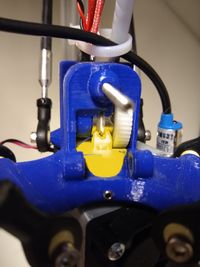 . Tingo (diskusjon)
. Tingo (diskusjon)
- 2020-01-17
- ok, the problem isn't that the nozzle is clogged - the problem is that the extruder doesn't manage to feed the filament. If we feed manually (by pushing the filament) it works ok'ish. Furter investigations shows that the hobbed wheel on the extruder isn't turning. We need to disassemnble the extruder to get the wheel out and check the set screw on that axle. Won't happen tonight.
- I created a profile for the printer in PrusaSlicer, set up the printer with PLA and tried a test print. Result: looks like the printer nozzle clogged. Other observations: if you stop the print in OctoPrint when the cooling fan for the print is on, this fan doesn't stop when the print stop. Needs to be fixed.